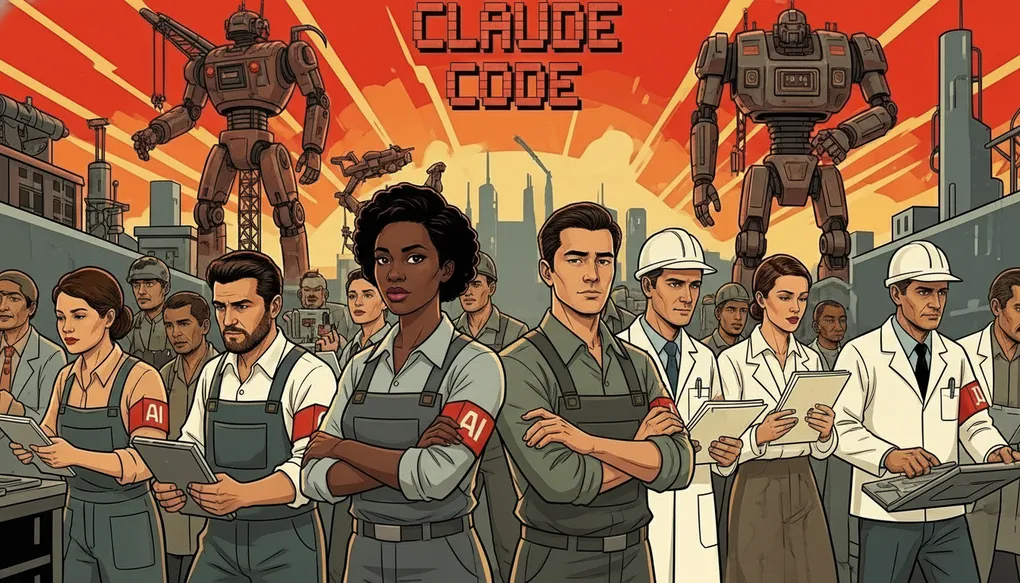
Five Essential Claude Skills That Can Change How To Build Things
Introduction
In the world of AI-assisted development, Claude Skills are a game-changer in Claude Code. As highlighted in Anthropic’s October 16, 2025 blog post “Introducing Agent Skills,” these skills are designed to enhance procedural work and standardize repeatable tasks. In this article, based on an insightful video by Sean, we’ll dive into five essential Claude skills that are revolutionizing how we build applications. Whether you’re a seasoned developer or new to AI coding, these skills can help you squeeze every last drop out of tools that truly move the needle.
What Are Claude Skills?
Claude Skills are a new feature in Claude Code designed to enhance procedural work and standardize repeatable tasks. They stand out for their efficiency and integration in AI-assisted development.
Key Advantages Over MCPs and Agents:
- Token Efficiency: Skills progressively disclose context only as needed, avoiding unnecessary token consumption—unlike MCPs that may require more overhead for external tool access.
- Automatic Invocation: Claude understands from examples when to use a specific skill and pulls it into the main context thread, rather than operating in a separate subcontext like agents do.
- Procedural Excellence: Skills excel at step-by-step, repeatable processes, embedding consistent standards for systematized work.
- Context Integration: Skills work directly within the main conversation thread, calling resources only when necessary, providing a more integrated experience than agents’ isolated subcontexts.
In contrast, MCP servers provide access to external tools, while agents handle sub-tasks separately. Skills teach the system to use its tools in a systematized way, making them ideal for tasks requiring specific knowledge applied in a fixed order.
These skills are available through repositories like the Anthropic Skills marketplace and community repositories such as obra/superpowers and ComposioHQ/awesome-claude-skills.
How to Enable Skills in Claude
To get started with Claude skills, follow these steps:
- Enable in Settings: In Claude Desktop, go to Settings > Capabilities and toggle on the “Skills” option.
- Access via Plugins: In Claude Code, use the
/plugincommand to access the plugins feature. - Add Marketplaces: Add repositories like the Anthropic Skills marketplace by pasting the URL and installing desired skills.
- Install and Restart: After installing, restart Claude Code to activate the skills.
This setup allows skills to be automatically invoked during your coding sessions.
Skill Overview
Here’s a quick reference table for the five essential Claude skills:
| Skill | What It Does | How to Activate | Real-World Use Case |
|---|---|---|---|
| Skill Creator | Generates new skills with balanced abstraction and concreteness | Enable in Claude Desktop > Capabilities > Skills; install via /plugin marketplace | Creates UI guidelines enforcement across components |
| Brainstorming | Converts rough ideas into structured plans through iterative questioning | Install via marketplaces (e.g., obra/superpowers); activate and define the action | Produces comprehensive design plans with requirements, architecture, and data flow |
| Changelog Generator | Produces customer-facing or developer-oriented changelogs from commits | Integrate with code changes; trigger on feature commits | Tracks changes for users or developers, aiding debugging and documentation |
| Systematic Debugging | Applies four-phase framework to diagnose root causes and implement fixes | Invoke when tests fail or bugs appear | Handles complex bugs with a disciplined, repeatable process |
| Simplification Cascade | Identifies unnecessary complexity and proposes abstractions | Use when evaluating version history or agent definitions | Reduces duplication, simplifies architecture, boosts performance and maintainability |
Five Essential Claude Skills
Here are the five skills highlighted in the video, each with practical applications:
1. Skill Creator
This meta-skill enables you to build custom skills by guiding you through a series of questions to define parameters, ensuring the skill is properly abstracted and concrete. Anthropic Blog
For example, to enforce UI guidelines across components, it asks about component types, specific guidelines, documentation sources, and invocation examples. Once defined, it generates a zip file that you unzip and place in your .claude/skills directory. This ensures consistent application of standards automatically, as the skill is invoked based on context without manual triggering.
2. Brainstorming
This skill transforms rough ideas into fully-formed designs through structured questioning and alternative exploration. GitHub
The Six Phases:
-
Understanding: Check the current project state and ask one question at a time to refine the idea, gathering purpose, constraints, and success criteria.
-
Exploration: Propose 2-3 different approaches, each with core architecture, trade-offs, and complexity assessment. Use structured choices to present options.
-
Design Presentation: Present the design in 200-300 word sections covering architecture, components, data flow, error handling, and testing. Validate each section with open-ended questions.
-
Design Documentation: Write the validated design to a permanent document in
docs/plans/YYYY-MM-DD-<topic>-design.mdand commit to git. -
Worktree Setup: If implementing, set up an isolated workspace using git worktrees for development.
-
Planning Handoff: Create a detailed implementation plan using the writing-plans skill.
This process ensures flexible progression, allowing you to go backward when new constraints are revealed, and emphasizes YAGNI (You Aren’t Gonna Need It) to remove unnecessary features.
3. Changelog Generator
This skill automatically transforms technical git commits into polished, user-friendly changelogs that customers can understand. GitHub
How It Works:
- Scans Git History: Analyzes commits from a specific time period or between versions.
- Categorizes Changes: Groups commits into logical categories like features, improvements, bug fixes, breaking changes, and security updates.
- Translates Technical to User-Friendly: Converts developer commits into clear, customer-facing language.
- Formats Professionally: Creates clean, structured changelog entries following best practices.
- Filters Noise: Excludes internal commits such as refactoring or tests.
Example Output:
# Updates - Week of March 10, 2024
## ✨ New Features- **Team Workspaces**: Create separate workspaces for different projects. Invite team members and keep everything organized.
## 🔧 Improvements- **Faster Sync**: Files now sync 2x faster across devices.
## 🐛 Fixes- Fixed issue where large images wouldn't upload.This turns hours of manual changelog writing into minutes of automated generation, perfect for release notes, app store submissions, or customer update notifications.
4. Systematic Debugging
When encountering bugs, test failures, or unexpected behavior, this skill follows a rigorous four-phase framework to ensure fixes address root causes rather than symptoms. GitHub
The Four Phases:
-
Root Cause Investigation: Before attempting any fix, read error messages carefully, reproduce the issue consistently, check recent changes, and gather evidence. In multi-component systems, add diagnostic instrumentation to trace data flow and identify where the failure occurs.
-
Pattern Analysis: Find working examples in the codebase, compare against references, identify differences, and understand dependencies. This phase helps recognize patterns that lead to the issue.
-
Hypothesis and Testing: Form a single hypothesis, test it minimally with the smallest possible change, and verify before proceeding. If the hypothesis fails, form a new one—avoid multiple fixes at once.
-
Implementation: Create a failing test case first, implement the single fix addressing the root cause, and verify the fix works without breaking other tests. If three or more fixes fail, question the architecture.
This methodical approach prevents guess-and-check thrashing, making debugging faster and more reliable, especially under time pressure.
5. Simplification Cascade
This skill helps identify and eliminate unnecessary complexity in your code by finding one insight that eliminates multiple components. GitHub
Key Patterns to Look For:
- Multiple implementations of similar concepts
- Growing lists of special cases
- Complex rules with many exceptions
- “We need to handle A, B, C, D differently…”
Examples of Simplification Cascades:
-
Stream Abstraction: Instead of separate handlers for batch, real-time, file, and network data, recognize that all inputs are streams from different sources. This eliminates 4 separate implementations.
-
Resource Governance: Combine session tracking, rate limiting, file validation, and connection pooling into one ResourceGovernor with different resource types, eliminating 4 custom enforcement systems.
-
Immutability: Treat everything as immutable data plus transformations, eliminating entire classes of synchronization problems like defensive copying and locking.
Process:
- List the variations and multiple implementations.
- Find the essence or common pattern underneath.
- Extract the domain-independent abstraction.
- Test if all cases fit cleanly.
- Measure how many things become unnecessary.
This approach leads to 10x improvements by collapsing complexity dramatically, rather than incremental gains.
Combining Skills for Maximum Impact
The real power lies in chaining these skills for a complete workflow. Here’s a practical example from the video:
- Start with Skill Creator: Forge a custom UI guidelines skill to enforce consistent design standards across components.
- Use Brainstorming: Design a quick command palette feature, refining the idea through structured questioning to produce a comprehensive plan with requirements, architecture, and data flow.
- Apply Changelog Generator: After implementation, generate transparent release notes from commits to document changes for users and developers.
- Leverage Systematic Debugging: During QA, use the four-phase framework to diagnose and fix any bugs with a disciplined process.
- Employ Simplification Cascade: Evaluate the system to recognize when one version history model can suffice for prompts, contexts, and tools, reducing duplication and boosting performance.
This chaining creates a seamless, automated workflow that improves consistency, speed, and clarity—especially valuable for vibe coders who want disciplined, repeatable results without heavy external tool reliance.
Practical Takeaways
- Consistency: Skills embed standards for repeatable processes, ensuring reliable outcomes.
- Speed: Automated invocation and structured processes reduce time spent on routine tasks.
- Clarity: Clear frameworks like the four-phase debugging process make complex tasks manageable.
- Best for Vibe Coders: These tools help non-traditional developers achieve professional-grade results through guided, systematic approaches.
Conclusion
Claude skills represent a significant advancement in AI-assisted development, offering token-efficient, automatically invoked tools for procedural tasks. By mastering these five skills—Creator, Brainstorming, Changelog Generator, Systematic Debugging, and Simplification Cascade—you can build more efficiently and maintain higher standards. Mastering Claude skills can redefine how you build, test, and deploy features in AI-driven projects.
If you want more workflows or demonstrations of combining skills with MCP servers, drop a comment below! The creator invites engagement and subscriptions for ongoing, actionable AI content. If you’re into AI coding, start experimenting with these skills today. For more on advanced workflows, stay tuned for future discussions. Remember, the future of development is here, and skills are leading the way!
Based on content from: https://www.youtube.com/watch?v=901VMcZq8X4