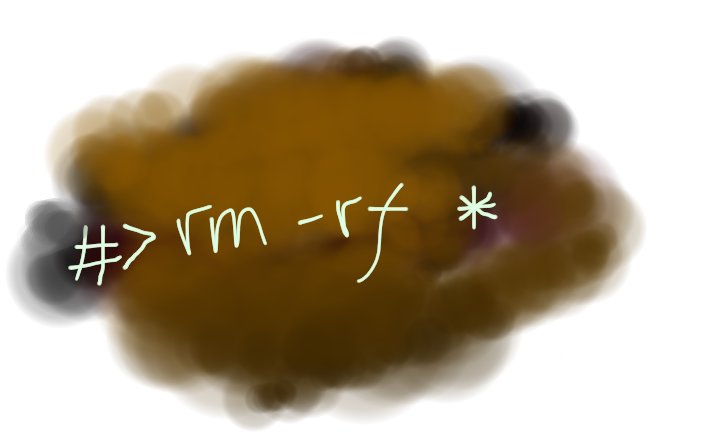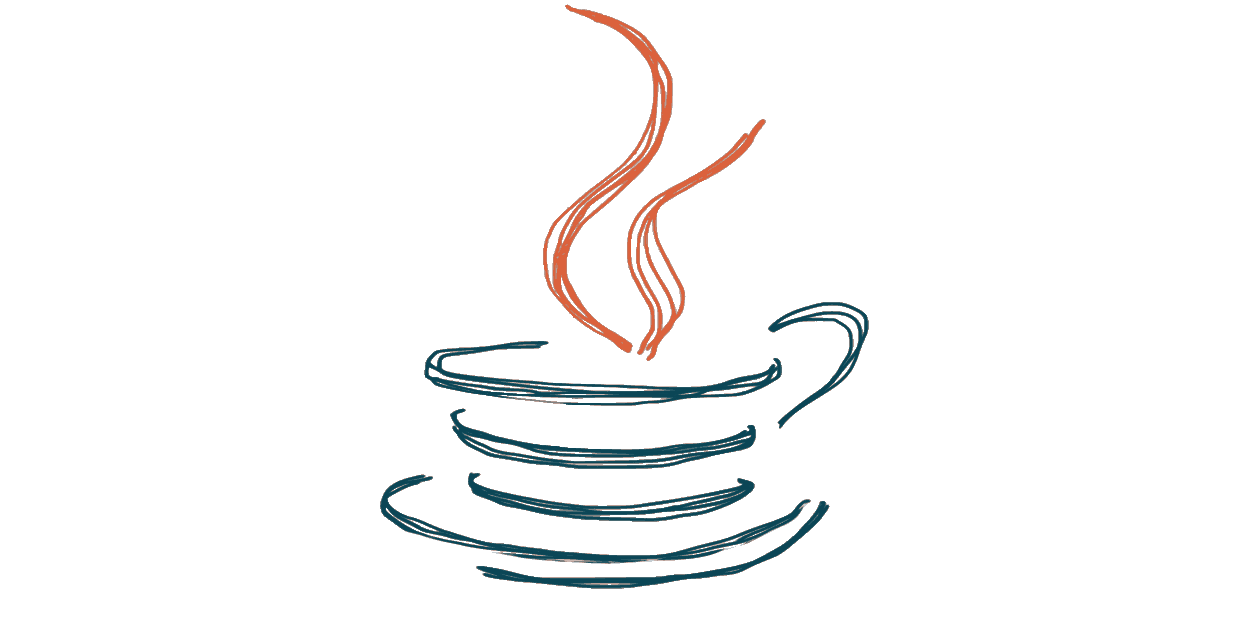Installing necessary driver for Omnikey and install OCFPCSC driver for it.
Driver Part
Install PCSC and tools
$ sudo apt install libpcsclite-dev pcscd pcsc-tools
Install Omnikey Driver
Go to HID Global and download: OMNIKEY 512X, 532X, 1021, 3X21, 6121 PCSC FOR LINUX X86_64
Actually, use Google and search for ifdokrfid_lnx_x64-2.10.0.1 version. That is the most stable one in my years of experience. Last time I tested it, the new ones was not that relible. May be have change.
$ tar xvfz ifdokrfid_lnx_x64-2.10.0.1.tar.gz && cd ifdokrfid_lnx_x64-2.10.0.1
$ sudo ./install -d /usr/lib/pcsc/drivers
And PCSCd should detect the reader. If not, go restart PCSCd
$ sudo systemctl restart pcscd
Or, to debug PCSCd
$ sudo systemctl stop pcscd
$ sudo pcscd -afd
Press CTRL+C to terminate it.
To check card:
$ pcsc_scan
PC/SC device scanner
V 1.4.25 (c) 2001-2011, Ludovic Rousseau <ludovic.rousseau@free.fr>
Compiled with PC/SC lite version: 1.8.14
Using reader plug'n play mechanism
Scanning present readers...
0: OMNIKEY CardMan 5321 00 00
Wed Dec 21 09:28:44 2016
Reader 0: OMNIKEY CardMan 5321 00 00
Card state: Card removed,
Install Java SDK
$ sudo apt-get install openjdk-8-jdk
Install OCFPCSC
Download OCF library from OpenSCDP site.
$ wget http://www.openscdp.org/ocf/ocf-1.3.1916.zip
$ unzip ocf-1.3.1916.zip
$ cd ocf/jni/ocfpcsc
$ make JAVA_HOME=/usr/lib/jvm/java-8-openjdk-amd64
$ sudo cp libOCFPCSC1.so /usr/lib/libOCFPCSC1.so
Done. Now java app can access card.