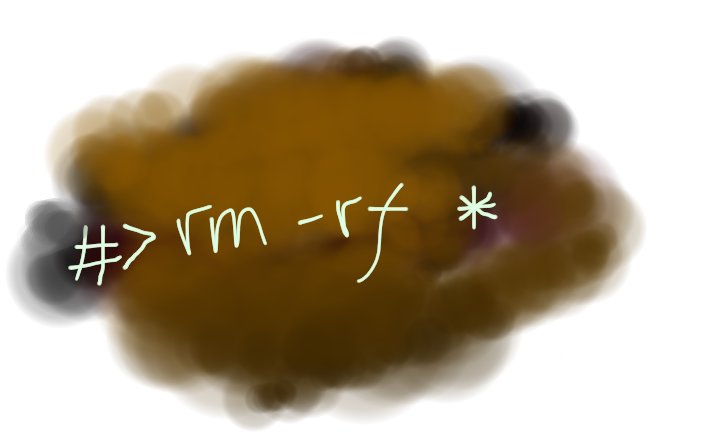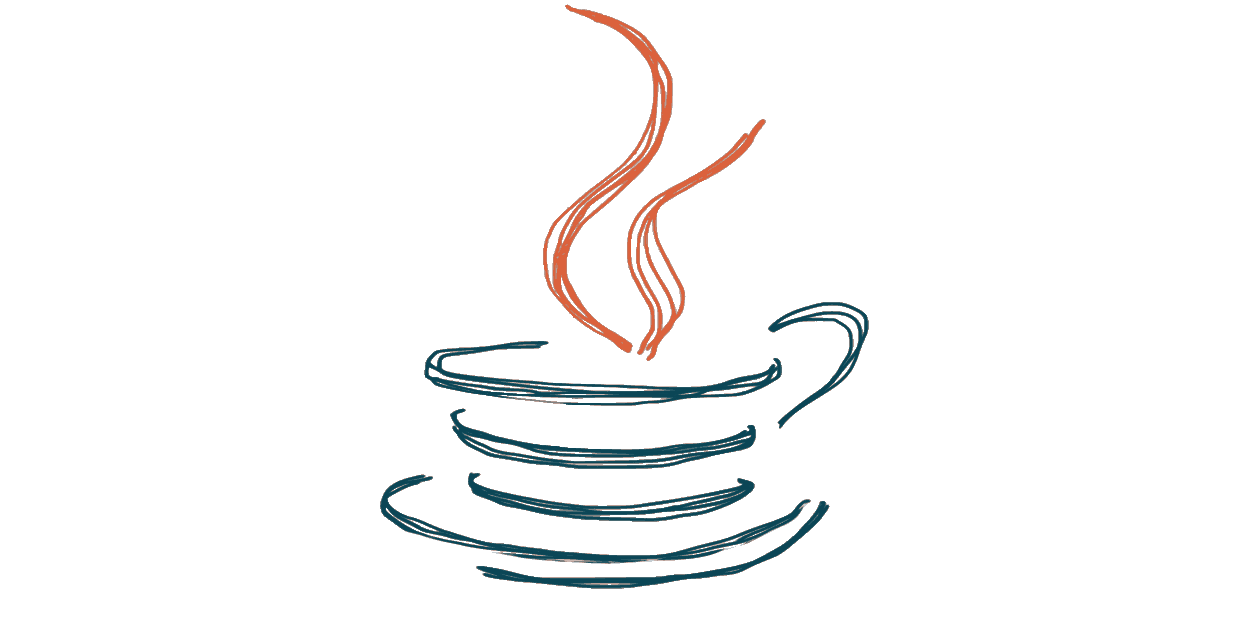Stop Akonadi server first:
akonadictl stop
Install:
sudo apt install postgresql-12 akonadi-backend-postgresql
Change postgresql-12 with postgresql or whichever exists on your distro.
I’m using latest KDE Neon.
Create a configuration file $HOME/.config/akonadi/akonadiserverrc
The content:
[%General]
Driver=QPSQL
[QPSQL]
Host=/tmp/akonadi-user.RqiEZ0
InitDbPath=/usr/lib/postgresql/12/bin/initdb
Name=akonadi
Options=
ServerPath=/usr/lib/postgresql/12/bin/pg_ctl
StartServer=true
Change InitDbPath and ServerPath if you use different PostgreSQL.
Start Akonadi and check its integrity.
akonadictl stop
akonadictl fsck
Source: https://prkos.hr/KOrganizer-and-Akonadi-Ubuntu-with-Postgres