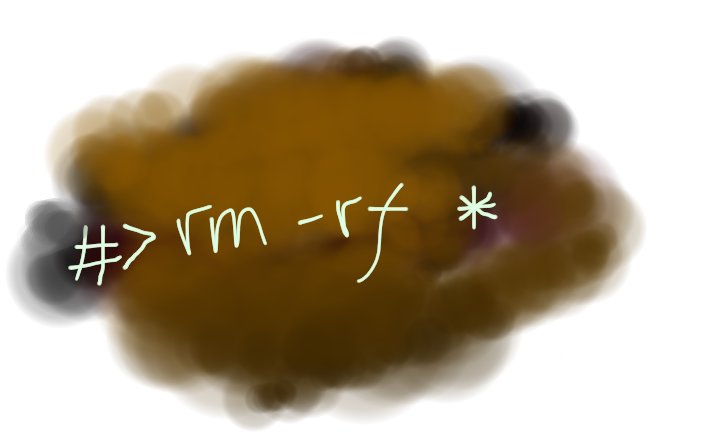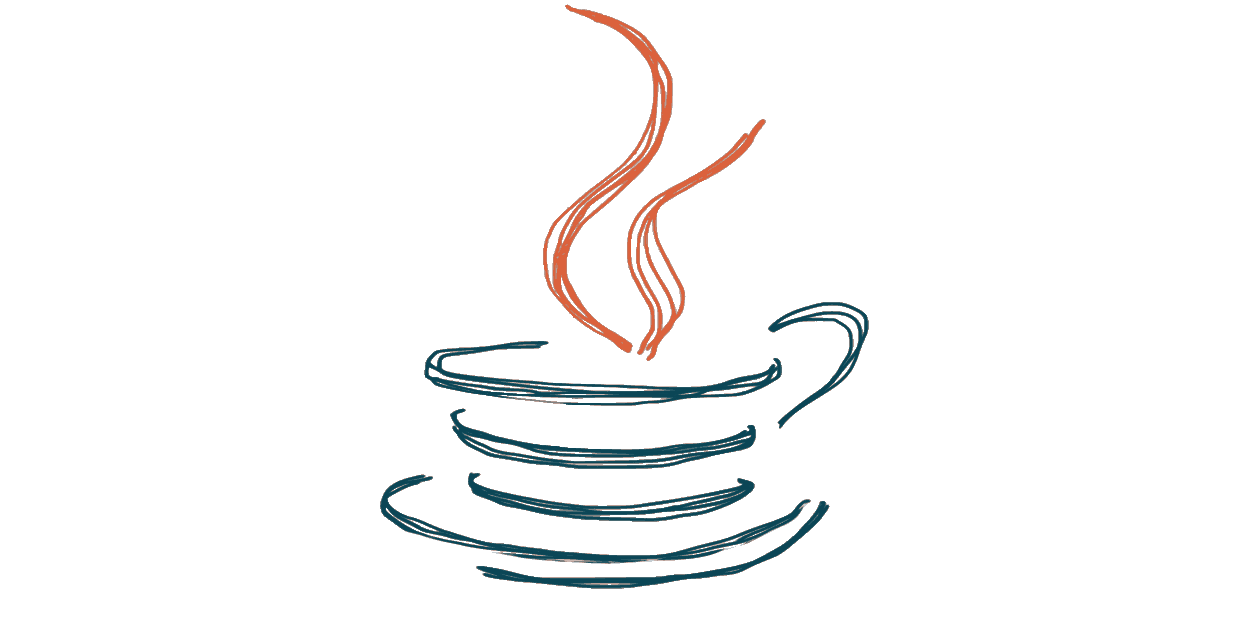Conventions
I install wordpress at https://example.org:10443/
Server Setup
PHP 7.2
Install from Sury’s.
wget -O- https://packages.sury.org/php/apt.gpg | sudo apt-key add -
echo "deb https://packages.sury.org/php/ stretch main" | sudo tee /etc/apt/sources.list.d/php-sury.list
sudo apt update
sudo apt install php7.2-fpm php7.2-curl php7.2-gd php7.2-imagick php7.2-json php7.2-mysql php7.2-readline php-redis php7.2-xml php7.2-mbstring php7.2-zip php7.2-mysql php7.2-curl -y
MariaDB/MySQL
Install the server
sudo apt install mariadb-server
Create database for Wordpress:
sudo mysql --defaults-file=/etc/mysql/debian.cnf
create database wpdb;
grant all privileges on wpdb.* to 'wp'@'%' identified by 'g4ntiB0S5';
flush privileges;
quit
NGINX
sudo apt install nginx-light
At this point I am not ashamed to admit that I’m using VMs on my desktop (VirtualBox). And, for some reason my browser won’t show plain HTTP. That’s why my configuration is HTTPS all the way! I don’t like surprises just for case study, so I made the port as the same as the VirtualBox port forwarding.
The SSL config is snakeoil-ui, a snakeoil snippet changed to use my own valid SSL
certs. As I said, no surprise!
server {
listen 10443 ssl default_server;
listen [::]:10443 ssl default_server;
include snippets/snakeoil-ui.conf;
root /var/www/html;
index index.html index.htm index.nginx-debian.html index.php;
server_name example.org;
location / {
try_files $uri $uri/ /index.php$is_args$args;
}
location ~ \.php$ {
include snippets/fastcgi-php.conf;
fastcgi_pass unix:/var/run/php/php7.2-fpm.sock;
}
location ~ /\.ht {
deny all;
}
}
I changed server_name from _ to example.org, a valid FQDN. WP Cassify uses $server_name
as its identifier to CAS. It made CAS failed redirected back into our WP site.
sudo systemctl restart nginx
Wordpress
Get WP-CLI
sudo wget https://raw.githubusercontent.com/wp-cli/builds/gh-pages/phar/wp-cli.phar -O /usr/local/bin/wp
sudo chmod +x /usr/local/bin/wp
We’re gonna install in default Debian path.
sudo chown 33:33 /var/www/html
sudo -u www-data wp core download --path=/var/www/html
Open browser to setup as usual.
Wordpress Plugin
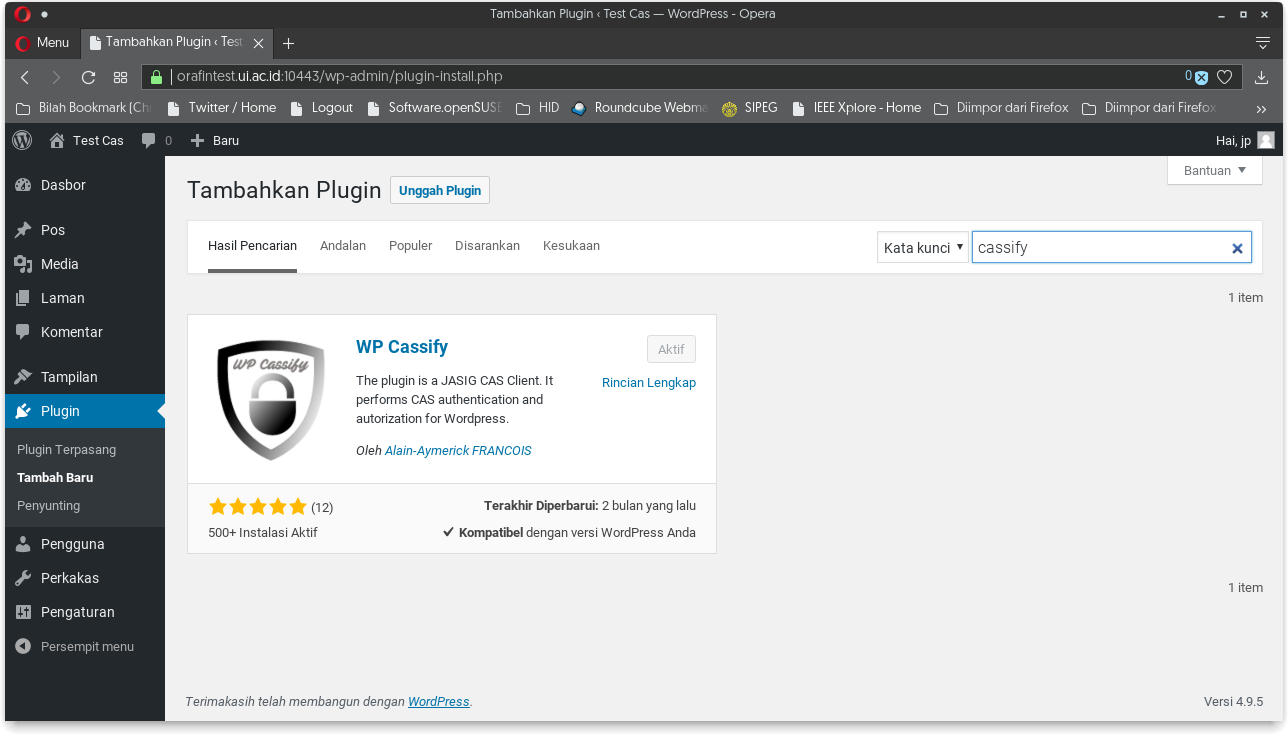
Configure SSO Service
CAS Service
Go to https://example.org:9443/cas-management/
Add New Service in the menu.
Basic
| Service Type | CAS Client |
| Service URL | ^https://example.org:10443/.* |
| Service Name | Wordpress Cassify |
| Description | Wordpress Cassified. |
And then Save Changes.
WP Cassify
After installing WP Cassify, go to Options → WP Cassify. Select:
| CAS Server base url: | https://example.org:8443/cas |
| Create user if not exist: | (x) |
Map a user or group to Administrator role.
| Push defaults roles to connected user | Administrator |
(CAS{cas_user_id} -EQ "casuser") |
Save them all.