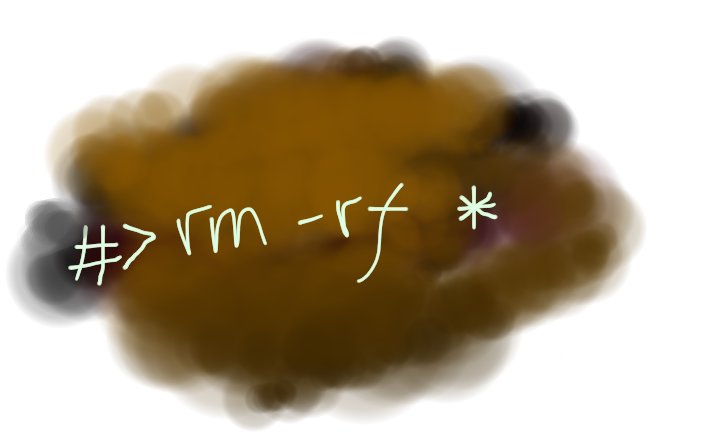First, let’s have a password
export MARIADB_PWD=`pwgen 16 1`
Remember it:
echo $MARIADB_PWD
Set HTML directory:
docker create --name glpi-data --volume /var/www/html/glpi:/var/www/html/glpi busybox /bin/true
I’ll be using MariaDB to navigate away from Oracle. Install MariaDB
docker run -d --name mysql-glpi -eMARIADB_ROOT_PASSWORD=$MARIADB_PWD mariadb/server:10.3
Install GLPI Project:
docker run --name glpi --hostname glpi --link mysql-glpi:mariadb --volumes-from glpi-data -p 80:80 -d diouxx/glpi
Installation Wizard
Installation Wizard are based on docs: https://glpi-install.readthedocs.io/en/latest/install/wizard.html
Everything is just click next. But, the highlighted one is at the DB:
SQL Server: MariaDB
SQL User: root
SQL Password: $MARIADB_PWD
done.