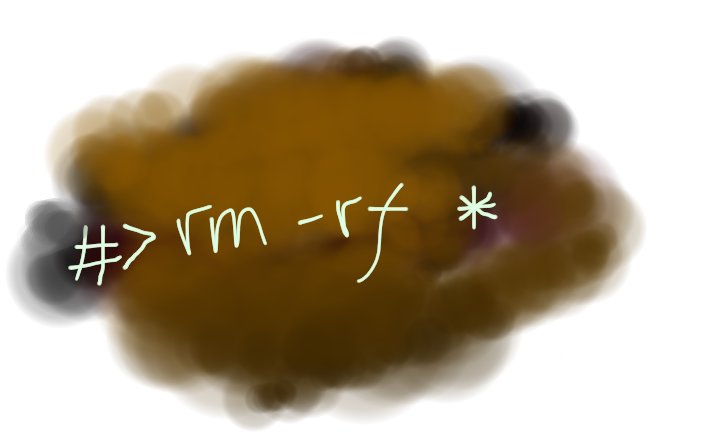Preparation
export SECRETS_SYSTEM=`export LC_CTYPE=C; cat /dev/urandom | tr -dc 'a-zA-Z0-9' | fold -w 32 | head -n 1`
export HYDRA_VERSION=v2.2.0
export HYDRA_IMAGE=oryd/hydra:v2.2.0-distroless
export CONSENT_IMAGE=oryd/hydra-login-consent-node:$HYDRA_VERSION
export POSTGRESQL_IMAGE=postgres:16.3-alpine
export NETWORK_NAME=hydranet
export POSTGRESQL_NAME=ory-hydra-postgres
export HYDRA_ADMIN=hydra-admin
export HYDRA_PUBLIC=hydra-public
export DSN=postgres://hydra:secret@$POSTGRESQL_NAME:5432/hydra?sslmode=disable
Create network
docker network create $NETWORK_NAME
PostgreSQL
docker run \
--network $NETWORK_NAME \
--name $POSTGRESQL_NAME \
-v ${PWD}/postgres/init.sql:/docker-entrypoint-initdb.d/init.sql \
-e POSTGRES_USER=hydra \
-e POSTGRES_PASSWORD=secret \
-e POSTGRES_DB=hydra \
-d $POSTGRESQL_IMAGE
Hydra
Prepare Data in DB
docker run -it --rm \
--network $NETWORK_NAME \
$HYDRA_IMAGE \
migrate sql --yes $DSN
Run Hydra
Consensus
Let’s have a consensus:
export PUBLIC_PORT=4444
export ADMIN_PORT=4445
Let’s pull:
docker pull $HYDRA_IMAGE
ALL IN ONE RUN
Run all in one:
docker run -d \
--name hydra-all \
--network $NETWORK_NAME \
-p $PUBLIC_PORT:4444 \
-p $ADMIN_PORT:4445 \
-e SECRETS_SYSTEM=$SECRETS_SYSTEM \
-e DSN=$DSN \
-e URLS_SELF_ISSUER=https://localhost:4444/ \
-e URLS_CONSENT=http://localhost:9020/consent \
-e URLS_LOGIN=http://localhost:9020/login \
$HYDRA_IMAGE serve all
Run Admin and Public separately
Admin
docker run -d \
--name $HYDRA_ADMIN \
--network $NETWORK_NAME \
-p $ADMIN_PORT:4445 \
-e SECRETS_SYSTEM=$SECRETS_SYSTEM \
-e DSN=$DSN \
-e URLS_SELF_ISSUER=https://localhost:4444/ \
-e URLS_CONSENT=http://localhost:9020/consent \
-e URLS_LOGIN=http://localhost:9020/login \
$HYDRA_IMAGE serve admin
Public
docker run -d \
--name $HYDRA_PUBLIC \
--network $NETWORK_NAME \
-p $PUBLIC_PORT:4444 \
-e SECRETS_SYSTEM=$SECRETS_SYSTEM \
-e DSN=$DSN \
-e URLS_SELF_ISSUER=https://localhost:4444/ \
-e URLS_CONSENT=http://localhost:9020/consent \
-e URLS_LOGIN=http://localhost:9020/login \
$HYDRA_IMAGE serve public
Hydra Consent UI
Let’s pull
docker pull $CONSENT_IMAGE
Run it:
docker run -d \
--name hydra-consent \
-p 9020:3000 \
--network $NETWORK_NAME \
-e HYDRA_ADMIN_URL=https://$HYDRA_ADMIN:$ADMIN_PORT \
-e NODE_TLS_REJECT_UNAUTHORIZED=0 \
$CONSENT_IMAGE
Example
Let’s make this simple
alias hydra="docker run --rm -it -e HYDRA_ADMIN_URL=https://${HYDRA_ADMIN}:${ADMIN_PORT} --network $NETWORK_NAME ${HYDRA_IMAGE} create --help"
Create A Client
hydra create oauth2-client \
-e http://${HYDRA_ADMIN}:${ADMIN_PORT} \
--name "hydra-client-eg" \
--redirect-uri http://127.0.0.1:9010/callback \
--grant-type authorization_code,refresh_token,client_credentials,implicit \
--response-type token,code,id_token \
--scope openid,offline,photos.read \
--skip-tls-verify
Get Client secret and ID. Put them in CLIENT_SECRET and CLIENT_ID accordingly.
Perform authentication
hydra perform client-credentials \
--endpoint http://hydra-public:4444/ \
--client-id "${CLIENT_ID}" \
--client-secret "${CLIENT_SECRET}"
Delete All
for i in $(hydra ls oauth2-clients -e http://${HYDRA_ADMIN}:${ADMIN_PORT} --format json | jq -r ".items[].client_id" ) ; do
hydra -e http://$HYDRA_ADMIN:$HYDRA_PORT delete oauth2-client $i;
done
Troubleshooting
Hydra Help
docker run -it --rm $HYDRA_IMAGE help serve
Check ports
docker container ls --format "table {{.ID}}\t{{.Names}}\t{{.Ports}}" -a